Physical Address
304 North Cardinal St.
Dorchester Center, MA 02124
If you’re running a website then it is very important to know how to get website indexed by Google of the website quickly. You should have your main goal is to get your pages indexed by Google as quickly as possible. Without being indexed, your website won’t show up in search results, limiting your organic traffic and visibility.
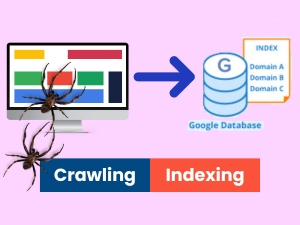
However, many website owners face indexing and crawling issues that slow down the process. In this article, we will explore how to get indexed by Google, highlight Google indexing tips, and provide actionable strategies to speed up Google indexing and get your website indexed faster. This article will also be helpful for learning how to become an SEO freelancer.
Before diving into the solutions, it’s important to understand what Google indexing and crawling are.
Crawling is the process by which Googlebot, Google’s web crawler, visits pages on your website to analyze and collect data. Googlebot follows internal links from page to page, discovering new content and checking for updates to existing content.
Once a page is crawled, Google decides whether to index it. When a page is indexed, it’s added to Google’s database and becomes eligible to appear in search results when users type in relevant queries.
There are several reasons why your website might not be indexed by Google, including:
If your website isn’t being indexed, it’s crucial to identify the root cause and take corrective action immediately.
Before we dive into fixing the issues, it’s a good idea to check whether your website or specific pages have been indexed by Google. Here’s how you can do it:
site:yourwebsite.com. This will show all the pages that are currently indexed.Let’s explore some of the most common crawling issues that could prevent your website from getting indexed and the steps you can take to fix them.
The robots.txt file instructs Googlebot which pages it can and cannot crawl. Sometimes, webmasters accidentally block important pages from being crawled.
How to Fix:
Another common issue is the use of the “noindex” tag, which tells Google not to index certain pages. While this can be useful for certain areas of your site, accidentally using this tag on important pages can prevent them from showing up in search results.
How to Fix:
Google prioritizes fast-loading websites, and if your website takes too long to load, Googlebot may not crawl all of your pages, or it may take longer for them to be indexed.
How to Fix:
Googlebot uses internal links to navigate your website. If your internal linking structure is weak, it may struggle to discover new pages.
How to Fix:
If you have multiple pages with very similar content, Google may have trouble deciding which one to index, which can lead to delays in indexing or exclusion from the index altogether.
How to Fix:
Now that we’ve addressed some common issues, let’s look at strategies to speed up Google indexing.
A sitemap is a file that lists all the important pages of your website. Submitting a sitemap helps Googlebot find and index your pages faster.
How to Submit a Sitemap:
yourwebsite.com/sitemap.xml).The URL Inspection Tool allows you to request that Google indexes a specific page. This is especially useful when you’ve updated or added new content and want it to appear in search results quickly.
How to Use URL Inspection Tool:
Google uses backlinks as a signal of trustworthiness and relevance. When reputable websites link to your content, Google is more likely to crawl and index your pages quickly.
How to Get Backlinks:
Google favors fresh content. If you update your website regularly, Googlebot is more likely to crawl it frequently, which can lead to faster indexing.
How to Keep Content Fresh:
Sharing your content on social media platforms like Twitter, Facebook, and LinkedIn can help Google discover and index your pages faster. When your content gets shared, it increases the chances that Google will crawl and index your site.
Social Media Strategy:
A well-organized website structure makes it easier for Googlebot to crawl and index your site. If your site has a clear hierarchy, Google will be able to navigate it more efficiently.
How to Improve Structure:
Sometimes, technical mistakes can prevent Google from indexing your site. Avoid using techniques that could block Googlebot or result in penalties.
SEO Mistakes to Avoid:
Getting your website indexed by Google can seem like a daunting process, but by following these steps, you can resolve crawling issues and ensure your site is indexed faster. From submitting your sitemap to building quality backlinks and using Google Search Console effectively, there are many Google indexing tips you can follow to speed up Google indexing and improve your website’s visibility.
By addressing technical SEO issues, regularly updating your content, and improving your site’s structure, you’ll be well on your way to ensuring that your site gets indexed by Google faster and ranks higher in search results.